Chapter 7: Arrays and Pointers—The Foundation of C++ Memory Management
By Ali Naqi • November 10, 2025
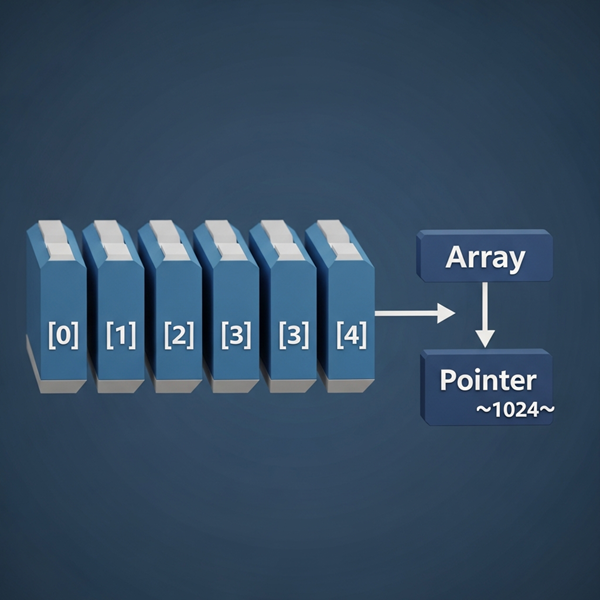
Chapter 7: Arrays and Pointers—The Foundation of C++ Memory Management
Welcome to the most critical chapter in your C++ journey. If the previous chapters taught you the grammar and vocabulary of the language, this one teaches you the philosophy. We’re moving beyond simple variable containers and diving directly into how C++ organizes data in your computer’s **physical memory**. Mastery of **arrays** and **pointers** is what separates a casual C++ coder from a high-performance engineer. You are about to unlock the language's raw power, but with that power comes a serious responsibility.
At their core, arrays and pointers are two sides of the same coin. An array is a way to *organize* a sequence of data items, while a pointer is a tiny variable that simply *stores the address* where that sequence—or any other piece of data—begins. Understanding this relationship is foundational to writing efficient, low-latency, and complex C++ applications.
Section 1: Arrays: Contiguous Blocks of Data
An array is the simplest and most performant way to manage a collection of items of the same data type. Think of it as a long row of identical storage lockers, bolted together, where each locker can hold exactly the same type of object, like an integer or a floating-point number.
Defining and Initializing Arrays
The single most important feature of an array is that its elements are stored **contiguously** in memory. This means they are packed right next to each other without any gaps. This locality is why arrays are so fast—when you access one element, the CPU knows exactly where the next one is and can preload it into its cache.
When you define an array, you must specify two things: the data type of the elements and the fixed size, which must be a constant value known at compile time.
// Declares an array of 5 integers, but does not initialize them.
int scores[5];
// Declares and initializes an array of 3 floating-point values.
double prices[3] = {19.99, 45.50, 99.99};
// Declares and initializes an array; the compiler infers the size (5).
char letters[] = {'A', 'B', 'C', 'D', 'E'};
In the first example, `scores` is an array of size five. If you do not initialize it, the contents will be garbage values. In the second, the values are explicitly set. Note that arrays are zero-indexed: the first element is at index `0`, and the last is at index `size - 1`.
Accessing and Iterating Array Elements
To access any element within the array, we use the subscript operator, which is the square bracket notation `[]`. This operation is lightning fast because the compiler simply takes the base address of the array, adds the index multiplied by the size of the data type (e.g., 4 bytes for an integer), and jumps directly to that memory location.
int ages[4] = {25, 31, 18, 55};
// Accessing the third element (index 2)
int young_age = ages[2]; // young_age is 18
// Modifying the first element (index 0)
ages[0] = 26; // The array is now {26, 31, 18, 55}
A critical warning: C++ does not perform **bounds checking**. If you try to access `ages[4]` (which is outside the legal indices of 0, 1, 2, 3), the compiler won't stop you. The program will simply access whatever piece of memory happens to be next to your array. This can lead to unpredictable behavior, security vulnerabilities, or immediate crashes, making it one of the most common pitfalls in C-style programming.
Multidimensional Arrays
Arrays can also be defined in multiple dimensions, most commonly two dimensions, often visualized as a grid or a matrix. They are fundamentally arrays of arrays.
// A 3x4 matrix (3 rows, 4 columns)
int matrix[3][4] = {
{1, 2, 3, 4}, // Row 0
{5, 6, 7, 8}, // Row 1
{9, 10, 11, 12} // Row 2
};
// Accessing the value in the second row, third column (index [1][2])
int value = matrix[1][2]; // value is 7
Even a multidimensional array is stored contiguously in memory, typically in **row-major order**, meaning the entire first row is stored, followed by the entire second row, and so on.
Section 2: Pointers: Handling Memory Addresses
Where arrays deal with the *data*, pointers deal with the *location* of the data. A pointer is a variable whose value is the **memory address** of another variable. By managing addresses directly, you gain the ability to perform dynamic memory management and create complex, efficient data structures like linked lists and trees.
A pointer is a simple concept, but the syntax can be tricky. It uses two crucial unary operators: the address-of operator (`&`) and the dereference operator (`*`).
The Address-Of Operator (&)
The ampersand operator, or **address-of operator**, retrieves the memory location where a variable is stored. Every variable lives somewhere unique in the computer's RAM, and this operator finds its exact "house number."
int data = 42;
// The address_of_data will hold the memory address (e.g., 0x7ffd...)
// where the value 42 is stored.
unsigned long address_of_data = (unsigned long)&data;
Declaring and Assigning Pointers (The Star Operator)
To create a variable capable of holding an address, we use the star (`*`) operator in the declaration. Critically, a pointer must be declared with the type of data it points to. This allows the compiler to know how to perform pointer arithmetic (which we'll discuss next).
int value = 100;
// Declare a pointer to an integer (int*), and assign it the address of 'value'.
int *ptr_to_value = &value;
The Dereference Operator (*)
The star operator has a second, completely different meaning when used *after* a pointer has been declared. This is the **dereference operator**, and it means, "Go to the address stored in this pointer and retrieve the data that lives there."
int data = 50;
int *p = &data;
// Dereference p to read the value it points to (50)
int retrieved_value = *p;
// Use dereference to change the value at that memory address
*p = 75;
// Now, 'data' is also 75, as 'p' pointed to 'data's' location.
The dereference operator is what gives pointers their power: they allow you to manipulate a variable's value from a completely different part of your program, long after the original variable may have gone out of scope.
Section 3: The Array-Pointer Duality—C++'s Secret Handshake
The connection between arrays and pointers is the most important concept in C++. In most expressions, the name of an array **decays** into a pointer to its first element. This is why C++ code is so fast when traversing arrays.
int arr[5] = {10, 20, 30, 40, 50};
// Both lines achieve the exact same result:
int *ptr_A = arr; // Array name 'arr' decays to &arr[0]
int *ptr_B = &arr[0]; // Explicitly takes the address of the first element
Because of this decay, you can use pointer syntax to access array elements, and array syntax to access values pointed to by a pointer. This interchangeability is the source of many efficient C++ patterns.
Pointer Arithmetic: A Step-by-Step Guide
Pointer arithmetic is the ability to move a pointer forward or backward in memory using simple addition or subtraction. When you increment a pointer, it does **not** move forward by just one byte. It moves forward by the size of the data type it points to.
int arr[3] = {10, 20, 30};
int *p = arr; // p points to 10 (address X)
p++; // Increment p. It now points to 20 (address X + sizeof(int))
// Dereference the new location
int val = *p; // val is 20
This automatic scaling based on the data type is incredibly convenient and error-reducing, allowing you to iterate through an array without needing to explicitly calculate memory offsets. It makes iterating arrays using pointers (`p++`) slightly faster than using array indices (`arr[i]`) because it eliminates one extra multiplication step for the offset calculation.
Iterating with Pointers
The classic way to traverse an array is with a simple `for` loop and an index. However, the idiomatic C++ way for performance is often using a pointer that moves through the memory block:
int data[4] = {1, 2, 3, 4};
int sum = 0;
// Set up the start and end pointers for iteration
int *start = data;
int *end = data + 4; // One position past the last element
// Loop while the current pointer is less than the end pointer
while (start < end) {
sum += *start; // Add the value at the current address
start++; // Move the pointer to the next integer block
}
Section 4: Practical Applications and Common Pitfalls
Pointers are not just theoretical constructs; they are the workhorses behind every major C++ feature, from dynamic arrays to object-oriented polymorphism.
Dynamic Memory Allocation
Arrays must have a fixed size known at compile time. Pointers, combined with the `new` and `delete` operators, allow you to create data structures whose size is determined at runtime (while the program is running). This is called **dynamic memory allocation** and is absolutely necessary for real-world applications where data size is unpredictable. The `new` operator returns a pointer to the newly allocated block of memory.
// Ask the user for the required size
int size;
// Assume size is read from user input...
// Dynamically allocate an array of 'size' integers on the heap memory
int *dynamic_array = new int[size];
// ... use the dynamic_array ...
// CRITICAL: Release the memory when done to prevent a memory leak
delete[] dynamic_array;
dynamic_array = nullptr; // Set to nullptr for safety
Dangers: The Traps of Unchecked Power
Pointers are powerful, but they are also unforgiving. When you use a pointer, you are bypassing C++'s safety net. The three major dangers you must be constantly aware of are:
- **Dangling Pointers:** A pointer that points to a memory address that has already been deallocated (freed) by `delete`. Accessing this memory will lead to a crash or corruption.
- **Memory Leaks:** Forgetting to call `delete` (or `delete[]`) on memory allocated with `new`. The operating system cannot reclaim this memory until the program terminates, leading to gradual memory exhaustion.
- **Wild Pointers:** An uninitialized pointer that holds a random, garbage memory address. Dereferencing it will almost certainly crash your program immediately. Always initialize pointers to an address or, safer still, to **
nullptr**.
The `nullptr` keyword, introduced in C++11, is the modern, type-safe way to represent a pointer that points to "nothing." Always check for `nullptr` before dereferencing a pointer to avoid accessing invalid memory.
Mastering arrays and pointers gives you a deep appreciation for why C++ is the language of choice for system programming, game engines, and financial trading platforms. It provides the performance advantage that no other high-level language can truly match. While you have learned the manual, low-level way to manage data, modern C++ provides safer, automated alternatives.
In the next chapter, we will build directly on this knowledge by exploring **Strings and Vectors**, which are effectively smart, dynamic wrappers around the array and pointer concepts you've just mastered, allowing you to use C++'s speed with far fewer risks.
Take a moment to absorb the concepts of the ampersand (`&`), the pointer declaration star (`*`), and the dereference star (`*`)—understanding the context in which each is used is the key to moving forward.